» This feature lets you cast votes in a campus election or referendum online using your OWU account.
» An election campaign is defined ahead of time by a campaign sponsor (e.g., the WCSA). The campaign definition includes the start and end days and times for voting, criteria defining who is eligible to vote (e.g., "all active students"), a list of decisions (e.g., "Vote for Secretary" or "What color should the new campus building be painted?"), predefined choices for each decision, and other information.
» After the election campaign is defined, electronic ballots are created for all campus community members who are eligible to vote in that campaign. Your electronic ballot is only used to determine whether or not you have voted yet and to prevent people from casting more than one ballot in a campaign.
» During the days and times that voting is allowed for a campaign, when you log in to your OWU account and click the Online Voting button, you will see a list of all open campaign ballots that are available to you. You can select a campaign, fetch your ballot for that campaign, make your choices for each decision, then submit your completed ballot.
» After your completed ballot is submitted, vote records reflecting your choices are stored in the OWU administrative database. To protect your confidentiality, these vote records are not connected with your personal identity in any way. No one should be able to determine who you voted for based on the information stored in the database.
» As a measure against potential ballot fraud, your ballot record is "stamped" with the date, time, and computer hostname from which you cast your ballot, and an e-mail message is sent to your campus e-mail address to let you know that your completed ballot has been received.
» At the end of the election campaign, election results are reported to the campaign sponsor in charge of the election, and they in turn make the results known to the rest of the campus community.
Example: If you click the button next to a pre-defined candidate and also enter a write-in choice for the same "pick 1" decision, only the write-in choice will count.
Example: If you click check boxes for 3 pre-defined candidates in a "pick 3" decision and also enter a write-in choice for the same decision, then you actually picked 4 options instead of 3. In this case, the program will redisplay the ballot with an error message saying that you exceeded the maximum number of allowed choices, then wait for you to correct your ballot.
Q: I clicked the Online Voting button, but I just get a message saying that there are no ballots available for me to cast at this time. What should I do?
A: Make sure that the campaign for which you wish to cast a ballot is currently open for receiving votes. A list of campaign ballots will not appear unless the "polls" are currently open for that campaign and unless you qualify to vote in the election. If in doubt, contact the campaign sponsor which is running the election (e.g., the WCSA or Student Activities).
Q: I submitted my completed ballot but I made a mistake. Can I change my votes?
A: No. Due to safeguards built into the online voting system, there is no way for anyone to connect you personally with any of the votes that have been cast in a given election.
Q: I received an e-mail message thanking me for casting a ballot in a particular campaign, but I didn't vote! What should I do?
A: This could mean that someone has compromised your account and has cast a ballot that was reserved for you. Contact the campaign sponsor which is running the election to report the incident.
Q: I clicked the Submit Completed Ballot button to cast my votes, but the ballot just keeps getting redisplayed with all of my choices visible. What's going on?
A: Is there an error message near the top of the page that says you made an error in filling out your ballot? If so, correct the error and try again.
Q: I want to sponsor an election campaign or survey using online voting. What should I do?
A: Contact Information Services at helpdesk@owu.edu.
Other Problems? Contact the Help Desk at helpdesk@owu.edu.